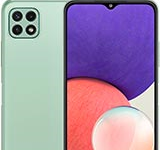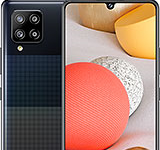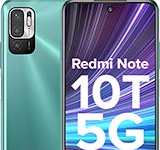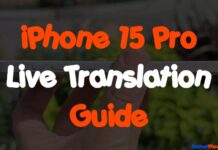Updated on November 30, 2023
KEY TAKEAWAYS
- Retrospective Focus and Depth Control: The iPhone 15 Pro allows users to adjust the focus point and depth of field after taking a photo, providing a solution to focus issues and offering a creative tool for photographers.
- Customizable Default Focal Length: Users can tailor the default focal length settings of the iPhone 15 Pro, allowing for a personalized zoom level preference without physically changing lenses, enhancing efficiency in shooting.
- High-Quality 48 MP HEIF Photos: The camera supports 48 MP High-Efficiency Image Format (HEIF) photos, striking a balance between image quality and file size, and providing sharper and more accessible images for users.
- Action Button Camera Shutter: The Action Button on the iPhone 15 Pro serves as a quick-access shutter button, ensuring instant capture of moments, providing convenience whether unlocking the phone or navigating through apps.
- Zoom Context Panel: The zoom context panel offers a clear overview of the entire image when zooming in at high levels, aiding orientation and precision, demonstrating Apple’s attention to detail in enhancing zoom capabilities.
Welcome to the ultimate guide on maximizing your iPhone 15 Pro camera’s potential! If you’re a photography enthusiast or just love capturing life’s moments in stunning detail, you’re in for a treat.
In this comprehensive guide, we’ll explore the top five features that set the iPhone 15 Pro’s camera apart from its predecessor. From changing the focus point after you shoot to harnessing the power of a 48 MP camera, these tips and tricks will elevate your photography game.
So, let’s dive into the exciting world of iPhone 15 Pro photography!
Retrospective Focus and Depth Control
Unleash Your Creativity After the Shot
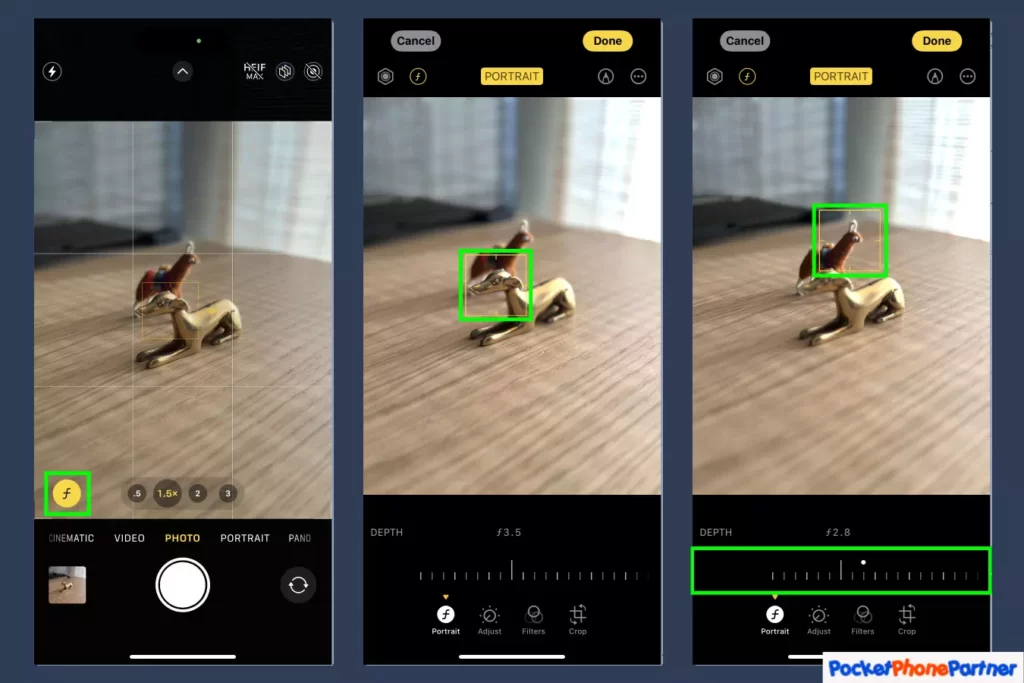
The iPhone 15 Pro brings a revolutionary feature to the world of mobile photography – Retrospective Focus and Depth Control. This groundbreaking capability allows users to alter the focus point of a photo after it has been taken. This feature addresses a common challenge faced by photographers: missed shots due to focus issues.
With Retrospective Focus, users can now fine-tune the focal point of their images, ensuring that the intended subject is perfectly in focus, even if it wasn’t during the actual capture.
Unleashing creativity after the shot is a key aspect of this new feature. Photographers no longer need to be constrained by the limitations of the initial focus setting. Instead, they can experiment and explore different creative possibilities by adjusting the focus point in post-processing.
This flexibility opens up a realm of creative opportunities, allowing users to redefine the visual narrative of their photos and achieve the desired artistic effects.
One of the technological innovations behind Retrospective Focus is Apple’s software-produced blur. This sophisticated software allows for precise control over the depth of field, giving users the ability to create professional-looking images with a customizable and aesthetically pleasing background blur.
The integration of software-based solutions into the hardware of the iPhone 15 Pro demonstrates Apple’s commitment to pushing the boundaries of what is possible in mobile photography.
To make the most of this game-changing feature, users can explore a range of tutorials and guides provided by Apple to understand the nuances of Retrospective Focus and Depth Control.
Learning how to leverage this capability effectively will empower photographers to elevate their skills and produce captivating images that were previously challenging or impossible to achieve on a mobile device.
Key Features and Highlights
| Retrospective Focus▾ |
| • Change the focus point of a photo after capturing it. |
| Depth Control▾ |
| • Adjust the depth of field for precise and customizable background blur. |
| Unleash Creativity▾ |
| • Explore new creative possibilities by refining the focus point in post-processing. |
| Apple's Software-Produced Blur▾ |
| • Utilize sophisticated software for precise and professional-looking depth-of-field effects. |
| Tutorials and Guides▾ |
| • Access educational resources from Apple to master the use of Retrospective Focus and Depth Control. |
Customize Your Default Focal Length
Tailor Your Camera to Your Style
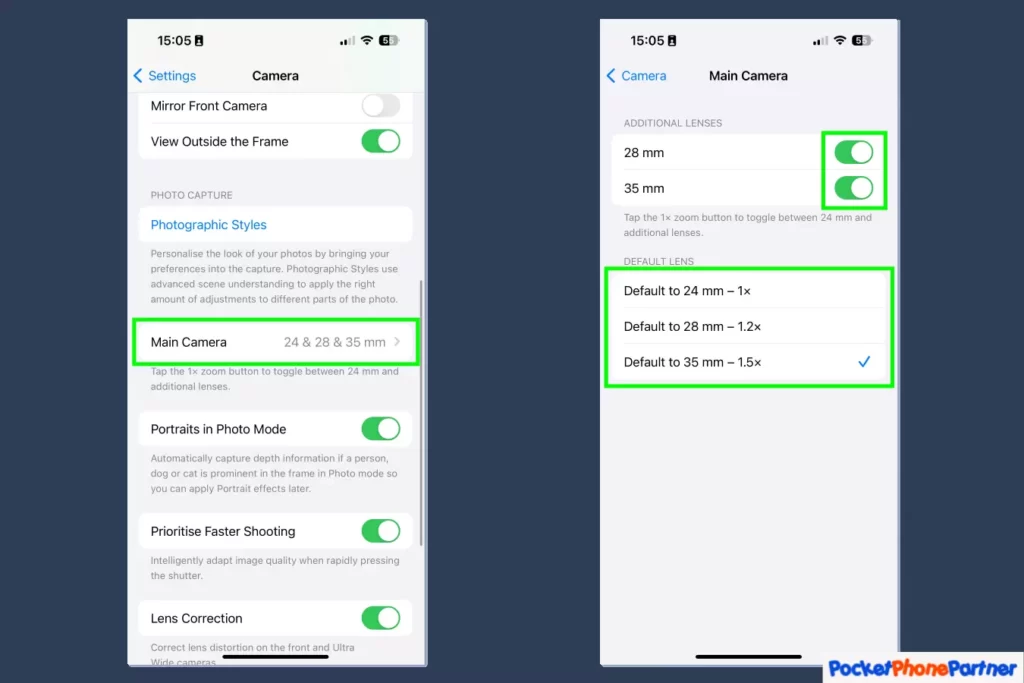
The iPhone 15 Pro introduces a groundbreaking feature that empowers users to customize their default focal length settings, providing a unique level of flexibility in photography. Unlike traditional cameras where lenses are physically swapped, the iPhone 15 Pro allows users to tailor their default “lens” to their preferred zoom level.
This innovation caters to users who may not be enthusiasts of wide-angle shots and instead prefer a more standard perspective in their photographs.
This customization option is a game-changer for users who want to streamline their photography experience. By setting the default focal length to match their preferred style, users can achieve quicker and more efficient shooting without the need for manual adjustments every time they launch the camera.
This feature not only saves time but also ensures that users consistently capture images with their desired perspective, contributing to a more personalized and satisfying photography experience.
Key Features and Highlights
| Customizable Default Focal Length▾ |
| • The iPhone 15 Pro allows users to customize the default focal length, providing a tailored experience based on individual preferences. |
| No Physical Lens Swapping▾ |
| • Unlike traditional cameras with interchangeable lenses, the iPhone 15 Pro achieves focal length customization without the need for physical lens changes. |
| Efficient Shooting▾ |
| • By setting a preferred default focal length, users can streamline their photography experience, capturing images more quickly and efficiently. |
| Personalized Perspective▾ |
| • This feature caters to users who prefer a specific perspective, such as a standard focal length, allowing for a more personalized and satisfying photography style. |
| Time-Saving▾ |
| • The customization of the default focal length eliminates the need for manual adjustments, saving users time and ensuring a consistent shooting experience. |
| Innovative Photography Experience▾ |
| • The iPhone 15 Pro continues to push the boundaries of innovation in mobile photography, providing users with tools to enhance their creativity and express their unique style. |
High-Quality 48 MP HEIF Photos
Sharper and More Usable Images
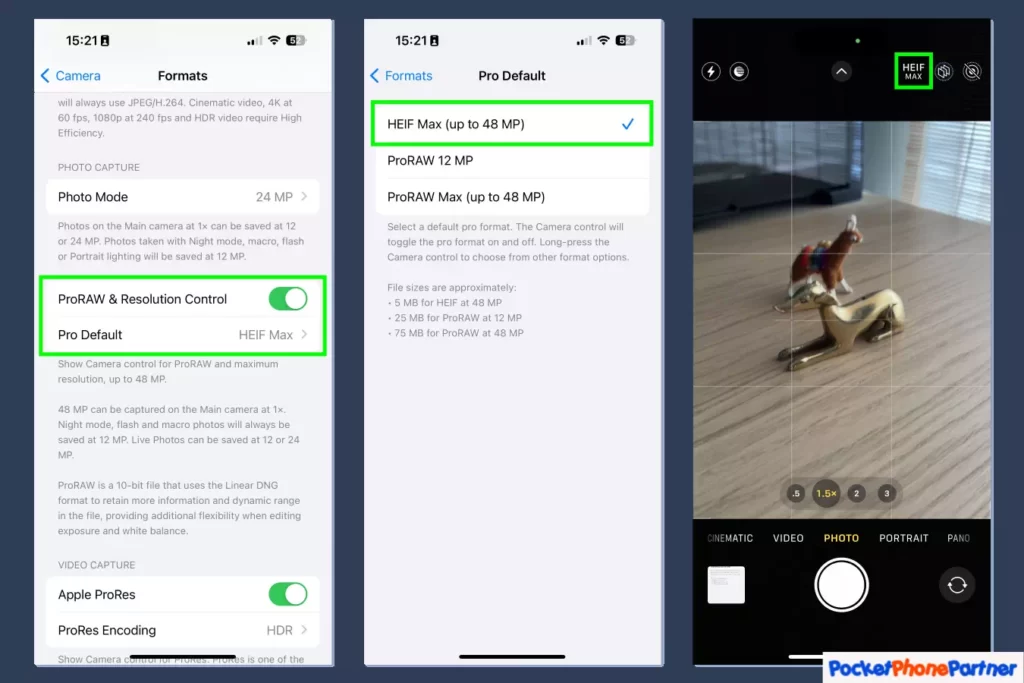
The iPhone 15 Pro introduces a significant advancement in photography with its high-quality 48 MP HEIF (High-Efficiency Image Format) photos. This enhancement marks a notable departure from the previous iteration, promising users sharper and more usable images.
The 48 MP resolution is a substantial leap forward, ensuring that every detail is captured with precision and clarity. This improvement particularly caters to photography enthusiasts and professionals who seek the utmost in image quality.
One of the key advantages of the 48 MP HEIF photos is their improved accessibility and ease of handling compared to their predecessor.
The enhanced resolution does not come at the cost of unwieldy file sizes, making it more convenient for users to manage and share their high-quality images. This strikes a balance between retaining the richness of detail in photos and ensuring that they remain practical for everyday use.
While not as flexible as RAW files for post-processing, the HEIF format offers a compelling compromise between image quality and file size. Users can expect stunning visuals without sacrificing storage space or facing the challenges associated with handling large files.
This feature caters to a broad audience, from casual photographers looking for hassle-free image capture to professionals who demand a high level of detail in their work.
To fully leverage the potential of the iPhone 15 Pro’s camera, users are encouraged to explore and enable the 48 MP HEIF photo setting. This not only ensures that the device operates at its peak photographic capabilities but also opens up new possibilities for capturing breathtaking and detailed images effortlessly.
As users delve into the settings and capabilities of this feature, they can discover the full spectrum of photographic potential that the iPhone 15 Pro has to offer.
Key Features and Highlights
| • High-quality 48 MP HEIF photos for unparalleled image resolution. |
| • Improved accessibility and ease of handling compared to the previous iteration. |
| • Sharp and usable images that cater to photography enthusiasts and professionals. |
| • Balance between image quality and file size, making it practical for everyday use. |
| • Ideal for users seeking detailed visuals without the complications of handling large files. |
| • Encourages users to unlock the full potential of the iPhone 15 Pro's camera capabilities. |
| • Represents a significant leap forward in iPhone photography, offering a compelling compromise for various user needs. |
Action Button Camera Shutter
Capture the Moment Instantly
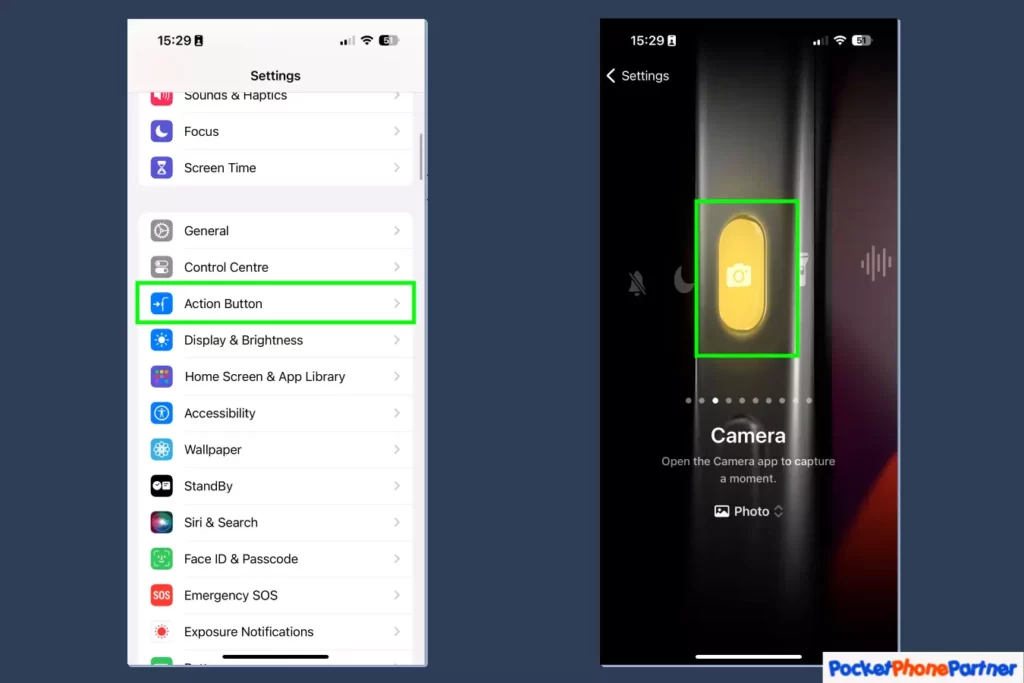
The iPhone 15 Pro introduces a revolutionary feature known as the Action Button, specifically designed to enhance the user experience when it comes to capturing moments instantly with the device’s camera.
This innovative button offers unparalleled convenience by providing quick and effortless access to camera functions, ensuring that users can seize the moment without any delay.
The Action Button is seamlessly integrated into the iPhone’s design, making it easily accessible whether you’re unlocking the phone or navigating through various apps.
One of the key functionalities of the Action Button is its dual role as a camera shutter. This means that not only does it serve as a quick entry point to the camera, but it also functions as a dedicated shutter button, allowing users to snap photos without any lag or hesitation.
This dual-purpose design simplifies the photography process, making it more intuitive and user-friendly.
To further enhance the user experience, the iPhone 15 Pro provides a comprehensive guide on how to set up and maximize the efficiency of the Action Button. Users can customize its settings to suit their preferences, ensuring that the button operates in a way that complements their photography style.
This level of personalization adds a layer of versatility to the device, catering to a wide range of users with varying preferences and needs.
Key Features and Highlights
| Action Button Integration▾ |
| • Seamlessly integrated into the iPhone 15 Pro's design for quick access to camera functions. |
| Swift Camera Access▾ |
| • Whether unlocking the phone or navigating through apps, the Action Button ensures swift access to the camera. |
| Dual-Functionality▾ |
| • Acts as both an entry point to the camera and a dedicated shutter button, streamlining the photography process. |
| User-Friendly Design▾ |
| • The Action Button is designed to be easily accessible, contributing to a more intuitive and efficient user experience. |
| Customization Options▾ |
| • Users can personalize the settings of the Action Button to tailor its functionality to their preferences, adding a layer of versatility to the device. |
Zoom Context Panel
Stay Oriented, Even at Extreme Zooms
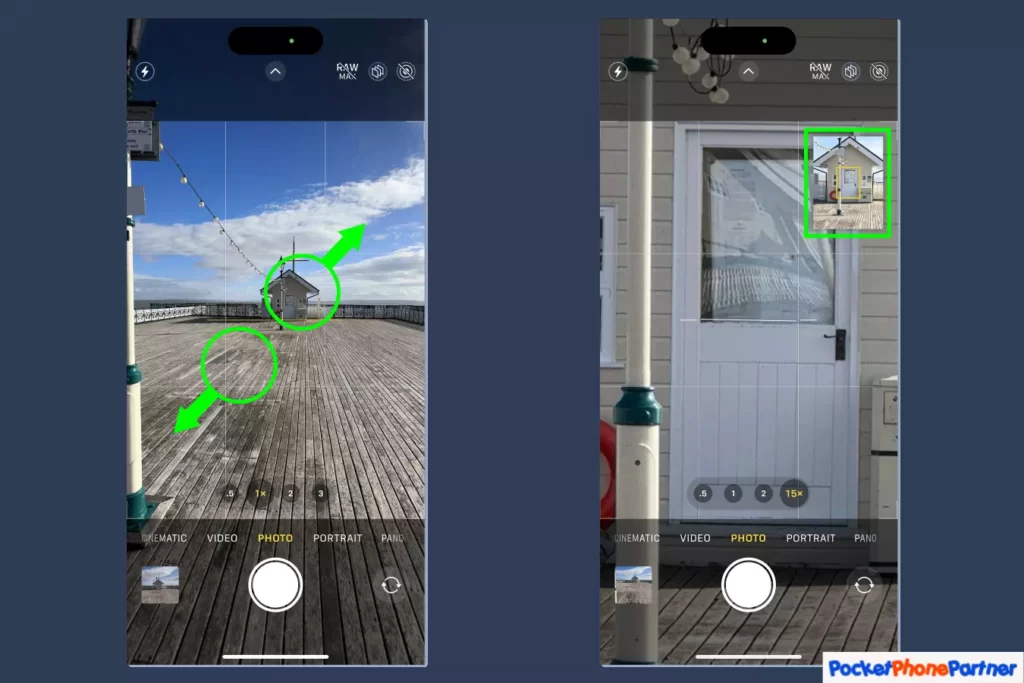
The Zoom Context Panel on the iPhone 15 Pro introduces a thoughtful design element that significantly enhances the user experience, particularly when engaging in extreme zoom levels. Despite being a relatively small feature, its impact on maintaining orientation during high-level zooming is noteworthy.
This panel is strategically designed to offer users a clear and comprehensive overview of their entire image, addressing the common issue of disorientation that can arise when zooming in extensively.
One of the key strengths of the iPhone 15 Pro’s zoom context panel lies in its ability to cater to situations where precision is crucial. Whether you’re capturing intricate details in photography or navigating a highly detailed document, this feature provides users with a visual anchor, ensuring they can stay focused and maintain control over their zoomed-in view.
Apple’s commitment to user-centric design is exemplified by the careful consideration given to this seemingly minor aspect of the user interface.
Enabling the Zoom context panel is a straightforward process, showcasing Apple’s commitment to user-friendly interactions. Users can seamlessly access this feature, unlocking the full potential of the iPhone 15 Pro’s extreme zoom capabilities.
The implementation of this panel aligns with Apple’s philosophy of empowering users with intuitive tools that enhance their overall experience. By making the zoom context panel easily accessible, Apple ensures that users can effortlessly integrate this feature into their workflow, making the most of the advanced zooming options available.
Key Features and Highlights
| Clear Overview▾ |
| • The zoom context panel provides a clear and comprehensive overview of the entire image, aiding users in maintaining orientation during extreme zoom levels. |
| Precision in Focus▾ |
| • Designed for situations where precision matters, the feature allows users to capture intricate details in photography or navigate through highly detailed documents with ease. |
| User-Centric Design▾ |
| • Reflecting Apple's commitment to user-centric design, the zoom context panel showcases the company's attention to detail in enhancing the overall user experience. |
| Easy Enablement▾ |
| • The process of enabling the zoom context panel is user-friendly, ensuring that users can seamlessly access and integrate this feature into their workflow. |
| Empowering User Control▾ |
| • By offering a visual anchor during extreme zooms, the panel empowers users with a sense of control over their zoomed-in view, aligning with Apple's philosophy of providing intuitive tools for enhanced user experience. |
Overall Conclusion
Congratulations! You’ve now unlocked the full potential of your iPhone 15 Pro’s camera with these five incredible features. Whether you’re a seasoned photographer or just getting started, these enhancements will undoubtedly elevate your photography experience.
Embrace the creativity and convenience that the iPhone 15 Pro brings to your fingertips, and capture moments like never before.
Your thoughts are welcome. Feel free to leave any comments below.