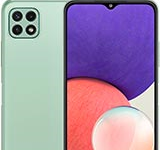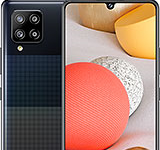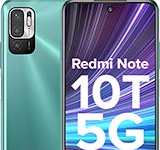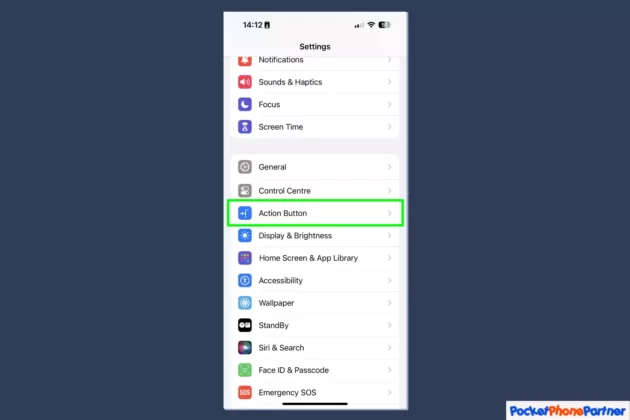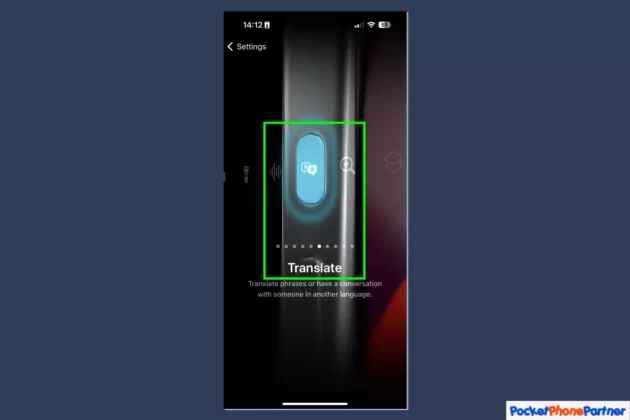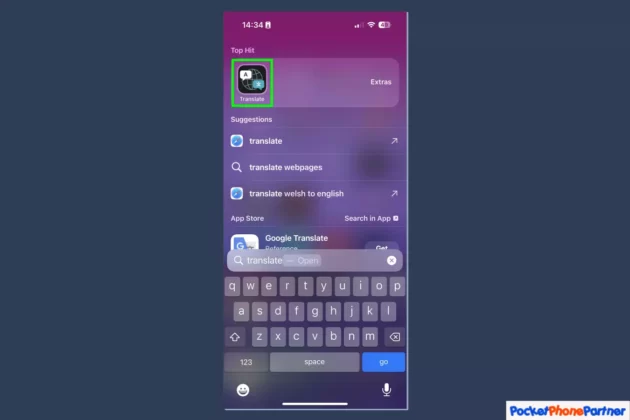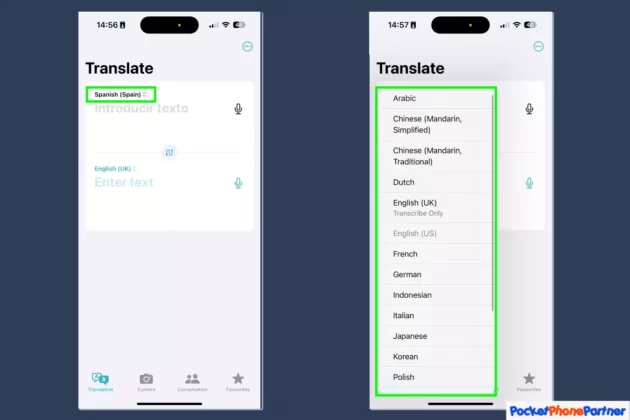Updated on November 30, 2023
KEY TAKEAWAYS
- Action Button’s Versatility: The Action Button on iPhone 15 Pro is a powerful, customizable feature that replaces the mute toggle, offering a range of functions, including the Translate feature introduced with iOS 17.2.
- Simple Setup Process: Setting up the Translate function on the Action Button is straightforward. Users need to check their iPhone model and iOS version, navigate to Settings > Action Button, select Translate, and set preferred translation languages, enabling quick and easy access to live translations.
- Compatibility Requirements: To utilize the live translation capability, users must have an iPhone 15 Pro or iPhone 15 Pro Max and ensure their device is running iOS 17.2, which may be available as a public beta.
- On-the-Go Translation: The guide emphasizes the convenience of on-the-go translations by demonstrating the step-by-step process of holding down the Action Button, speaking the phrase to translate, and quickly receiving accurate translations, enhancing the iPhone’s functionality for communication.
- Enhanced Communication Experience: With these steps, users can seamlessly integrate live translation into their daily routines, making the iPhone 15 Pro a more powerful tool for communication, especially useful for exploring new places or engaging with different languages.
The latest iOS update, 17.2, has unveiled an exciting feature for iPhone 15 Pro users—the Action Button’s live translation capability. This innovative function turns your iPhone into a real-time language translator, and setting it up is easier than you might think.
In this comprehensive guide, we’ll walk you through the steps to seamlessly integrate the Translate function into your Action Button, making on-the-go translations a breeze.
Understanding the Action Button
The Action Button, a novel feature introduced with the iPhone 15 Pro, represents a significant departure from the conventional mute toggle. Functioning as a dynamic and customizable button, its versatility extends beyond muting, offering users a plethora of assignable functions and shortcuts.
One of its highly anticipated features, the Translate function, has been realized with the latest iOS 17.2 update, unveiling a new realm of possibilities for users to explore.
This innovative button replaces the traditional mute toggle, presenting users with a fresh approach to interaction and personalization. The range of assignable functions means that users can tailor the button to suit their specific needs and preferences, enhancing the overall user experience.
The inclusion of the Translate function further amplifies the utility of the Action Button, making it a pivotal tool for communication and language understanding.
The Translate function is a standout feature of the Action Button, bringing language translation seamlessly into the iPhone 15 Pro experience. With the iOS 17.2 update, users can now leverage this feature to break down language barriers effortlessly.
Whether traveling internationally or communicating with individuals who speak different languages, the Translate function on the Action Button provides a quick and efficient solution.
iOS 17.2 marks a significant milestone in the evolution of the Action Button, bringing forth the promised Translate function. This update underscores Apple’s commitment to enhancing the functionality of its devices and providing users with tools that go beyond the conventional smartphone capabilities.
As users delve into the capabilities of the Action Button, the Translate function emerges as a key highlight, showcasing the device’s adaptability in catering to diverse user needs.
Key Features and Highlights
| Action Button Versatility▾ |
| • Replaces traditional mute toggle, offering a customizable and versatile button. |
| Assignable Functions▾ |
| • Users can assign a variety of functions and shortcuts to the Action Button for a personalized experience. |
| Translate Function▾ |
| • A highly anticipated feature realized with iOS 17.2, enabling seamless language translation. |
| Communication Enhancement▾ |
| • The Translate function serves as a pivotal tool for breaking down language barriers, and aiding communication in diverse scenarios. |
| Apple's Commitment to Innovation▾ |
| • The introduction of the Translate function in iOS 17.2 reflects Apple's dedication to continually enhancing device functionality. |
| Adaptability▾ |
| • The Action Button, with its range of features, showcases the adaptability of the iPhone 15 Pro to meet diverse user needs. |
Setting Up Translate on the Action Button
To harness the power of live translation on your iPhone 15 Pro, you’ll need to follow these simple steps:
| Check Your iPhone Model and iOS Version▾ |
| • Ensure you have the iPhone 15 Pro or iPhone 15 Pro Max, and your device is running on iOS 17.2, currently available as a public beta. |
| Navigate to Settings > Action Button▾ |
| • Open the Settings app, locate the Action Button, and tap on it. |
| Swipe to Translate▾ |
| • Swipe across to find the Translate option, and then return to your Home Screen. |
| Open the Translate App▾ |
| • Access the Translate app to set your preferred translation languages. |
| Select Your Translation Languages▾ |
| • Choose the languages you want for translation by tapping on the screen and selecting your preferred options. |
| Hold the Action Button and Speak▾ |
| • Now, the exciting part! Hold down the Action Button and speak the phrase you want to translate. Your iPhone will work its magic, providing you with quick and accurate translations. |
| Listen to Your Translated Phrase▾ |
| • Press the play button on the top banner to hear your translated phrase in your chosen language. |
By following these straightforward steps, you can seamlessly integrate live translation into your daily routine, making your iPhone 15 Pro an even more powerful tool for communication.
Conclusion
With iOS 17.2, the iPhone 15 Pro’s Action Button becomes a linguistic powerhouse, transforming your device into a real-time translator. Whether you’re exploring new places or engaging with different languages, this guide empowers you to unlock the full potential of the Translate function.
Embrace the convenience of quick translations at your fingertips, and let your iPhone redefine your communication experience.
Your thoughts are welcome. Feel free to leave any comments below.