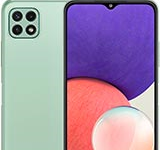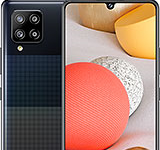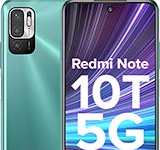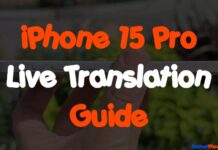Updated on November 30, 2023
KEY TAKEAWAYS
- Plant Identification: Visual Look Up allows users to instantly identify plants by capturing a photo, making it a valuable tool for gardening enthusiasts.
- Pet Recognition: The feature is not limited to plants; it also helps pet lovers identify and discover information about dogs, cats, and other animals, including mixed-breed lineage.
- Laundry Symbol Decoding: Visual Look Up in iOS 17 simplifies laundry symbols, preventing wardrobe mishaps and unintentional shrinkage disasters.
- Vehicle Warning Lights: The feature empowers users to understand dashboard warning lights on vehicles, making it useful for both routine checks and indicating when a visit to the mechanic is necessary.
- Culinary Exploration: Visual Look Up extends its capabilities to food in iOS 17, allowing users to identify dishes and provide recipes, enhancing culinary exploration, especially during travel.
Welcome to the realm of iPhone wizardry! If you haven’t yet delved into the wonders of Visual Look Up, Apple’s answer to Google Lens, you’re in for a delightful experience.
This feature transforms your iPhone into a smart detective, capable of scanning photos and videos to identify and even extract subjects. As iOS evolves, so does Visual Look Up, offering an array of exciting functionalities in iOS 16 and 17.
In this guide, we’ll unravel seven fantastic ways to make the most of Visual Look Up’s magic.
Using Visual Look Up is straightforward, and here’s a simple guide:
| 1. Capture a Photo or Video▾ |
| • Take a photo or video of the subject you want to identify. |
| 2. Open in Photos▾ |
| • Open the captured image or video in the Photos app. |
| 3. Tap the 'i' Button▾ |
| • In the bottom tools panel, tap the 'i' button (it might change to a symbol related to your photo, like laundry or a plant). |
| 4. Choose Look Up [Subject]▾ |
| • On the next screen, tap "Look Up [subject]." |
| 5. Review Your Results▾ |
| • View the identification results. |
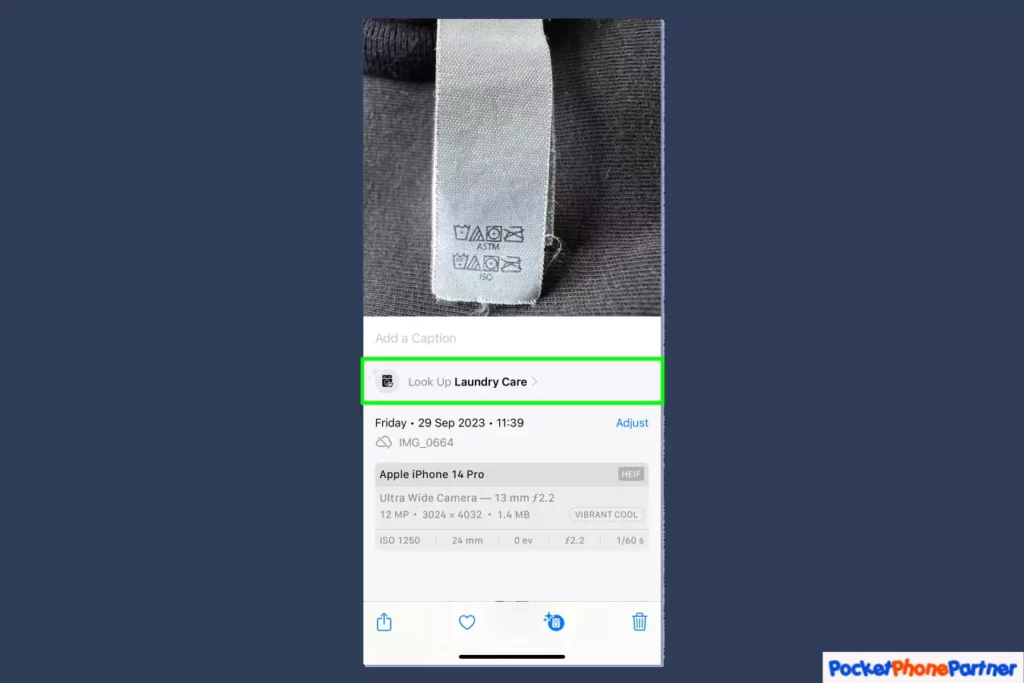
Now that you know how to use Visual Look Up, let’s explore seven exciting ways to make the most of this powerful detection feature.
Identify Plants: Green Thumbs, Rejoice!
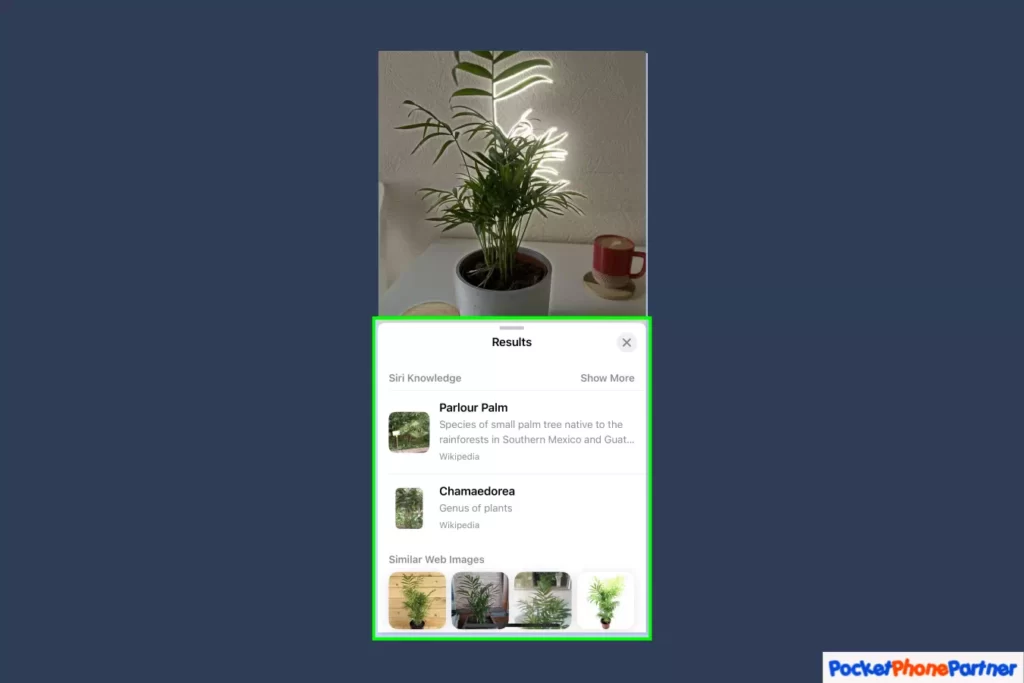
The Visual Look Up feature on the iPhone introduces a revolutionary way for plant enthusiasts to engage with their surroundings. Have you ever come across a captivating plant but struggled to put a name to its leaves?
Visual Look Up eliminates this uncertainty by allowing users to snap a photo of the plant, providing instantaneous identification. This feature is a game-changer for individuals with green thumbs, as it offers a quick and reliable method to discover the species of plants around them.
The photo snap capability of Visual Look Up is a standout feature. Users no longer need to rely on traditional methods of identifying plants, such as flipping through books or searching online. Instead, a simple photo is all it takes to unravel the mystery of a particular plant species. This not only saves time but also adds an element of convenience to the process.
One of the significant benefits of Visual Look Up’s plant identification feature is the confidence it instills in gardening enthusiasts. No more plant envy or uncertainty about the plants in your indoor or garden oasis.
With the ability to identify plants on the spot, users can make informed decisions about plant care, ensuring the well-being of their green companions. This seamless integration of technology into the world of gardening marks a notable step forward in how we interact with and appreciate the botanical wonders around us.
Key Features and Highlights
| Instant Plant Identification▾ |
| • Visual Look Up enables users to identify plants quickly and effortlessly. |
| Photo Snap Capability▾ |
| • Users can simply take a photo of a plant, and Visual Look Up will provide instant information about the species. |
| Confidence in Gardening▾ |
| • With the ability to identify plants, users can confidently build and maintain indoor or garden spaces. |
Identify Pets: Uncover Your Furry Friend’s Secrets
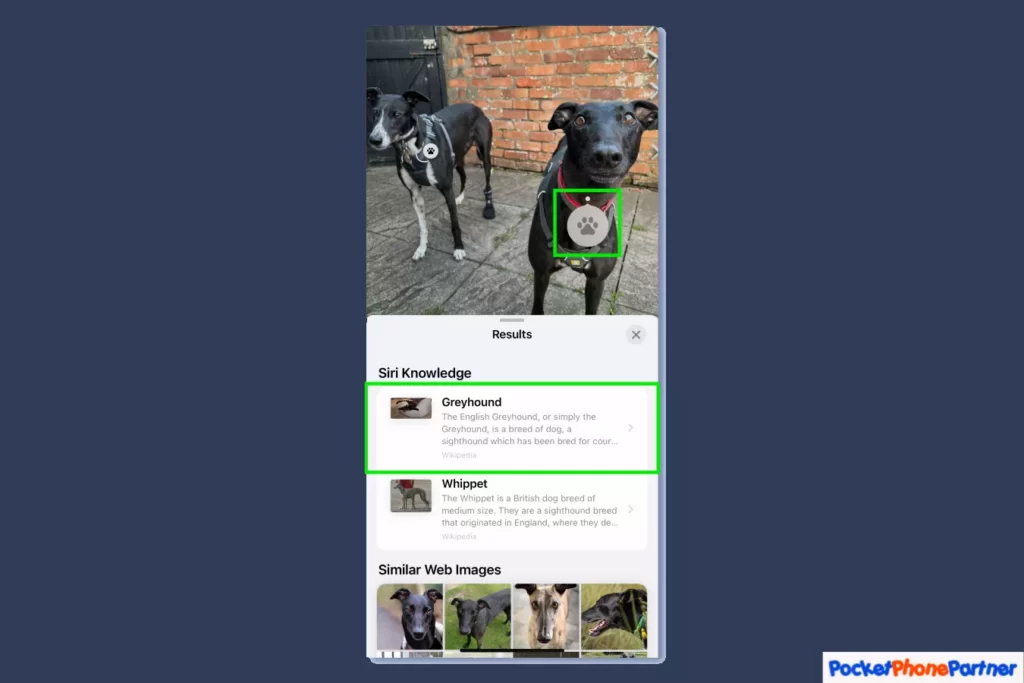
Visual Look Up doesn’t limit its magical capabilities to plants alone; it extends its charm to the realm of pets, making it a must-have tool for pet enthusiasts. Identifying dogs, cats, and other adorable creatures becomes a breeze with this feature, adding a layer of excitement and knowledge to the pet ownership experience.
The standout feature of Visual Look Up’s pet identification is its inclusivity. It caters to a wide range of pets, acknowledging the diverse and cherished companionship animals bring into our lives. This inclusivity makes the feature versatile, ensuring that it can be utilized by a broad spectrum of pet owners with varying preferences.
For those curious about the background of their mixed-breed pups, Visual Look Up provides a fascinating solution. By tapping on the paw print symbol, users can unveil the breed mix of their furry friends. This feature adds a personalized touch to the identification process, going beyond merely recognizing the type of pet and delving into the specifics of its lineage.
In the world of pet ownership, where each animal is unique and cherished, Visual Look Up becomes not just a tool for identification but a gateway to understanding more about the furry companions that share our homes. It brings an element of discovery and connection, fostering a deeper appreciation for the diversity present in the pet kingdom.
Key Features and Highlights
| Pet Identification▾ |
| • Visual Look Up serves as a dedicated tool for identifying various pets, including dogs, cats, and other adorable creatures. |
| Mixed-Breed Information▾ |
| • Users can discover information about their mixed-breed pets by tapping on the paw print symbol. |
| Breed Lineage Unveiling▾ |
| • The feature goes beyond simple identification, providing insights into the lineage or mix of breeds in a pet. |
Identify Laundry Instructions: Say Goodbye to Shrunk Clothes
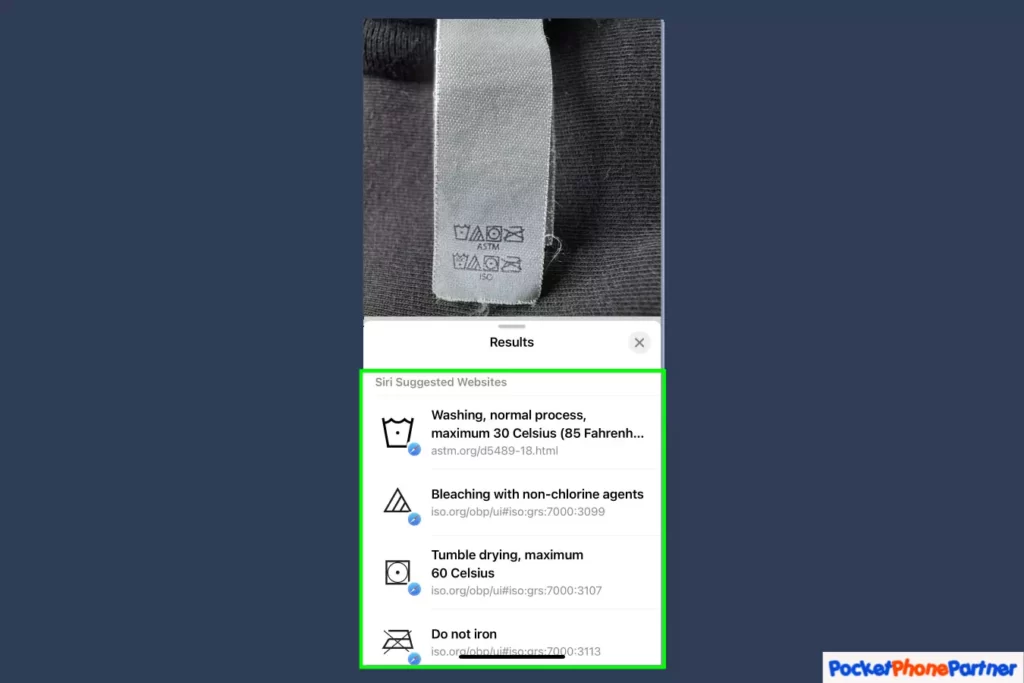
Laundry symbols, often resembling an alien language, have mystified many, leading to unintentional clothing mishaps. Visual Look Up in iOS 17 comes to the rescue by simplifying and decoding these symbols, transforming the laundry care process into an easily understandable and user-friendly experience.
The core functionality of Visual Look Up in this context is its ability to decipher perplexing laundry symbols. This addresses a common pain point for many individuals who may struggle to interpret the care instructions on their clothing items accurately.
By providing clear and concise information, Visual Look Up empowers users to take better care of their garments, ensuring longevity and preserving the integrity of fabrics.
The prevention of unintentional shrinkage disasters is a notable highlight of Visual Look Up in the realm of laundry care. Users can bid farewell to the anxiety associated with washing clothes, especially when faced with unfamiliar symbols.
With the assistance of Visual Look Up, the guesswork is eliminated, and users can approach laundry tasks with confidence, knowing that their wardrobe is in safe hands.
The seamless integration of Visual Look Up into iOS 17 enhances the overall user experience. It signifies Apple’s commitment to addressing everyday challenges faced by users, turning a potentially frustrating aspect of household chores into a straightforward and efficient process.
As a result, Visual Look Up becomes a valuable tool not just for tech enthusiasts but for anyone looking to simplify and improve their daily routines.
Key Features and Highlights
| Laundry Symbol Decoding▾ |
| • Visual Look Up in iOS 17 simplifies and interprets laundry symbols, making them easily understandable. |
| Prevention of Wardrobe Mishaps▾ |
| • The feature helps users avoid unintentional shrinkage disasters by providing clarity on laundry instructions. |
| User-Friendly Interface▾ |
| • Visual Look Up integrates seamlessly into iOS 17, enhancing user experience in managing laundry care. |
Identify Motor Issues: Decode Your Vehicle’s Warnings
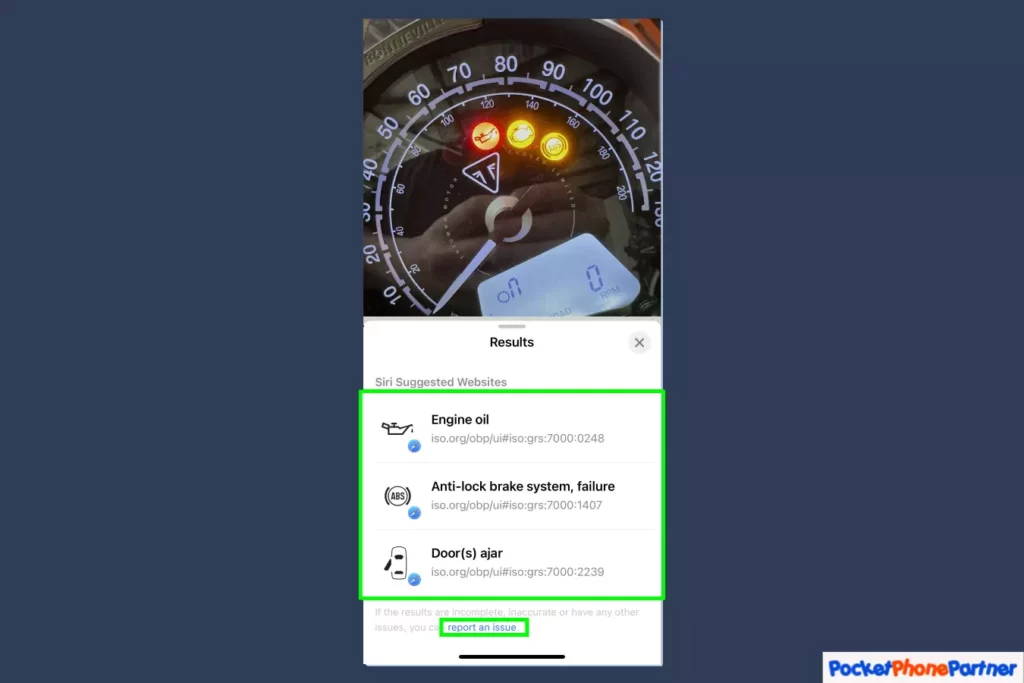
Visual Look Up in iOS 17 extends its utility to the automotive realm, specifically addressing the often ominous dashboard warning lights that can leave non-car enthusiasts bewildered. The key functionality lies in its capacity to decode these symbols, providing users with valuable information about potential motor issues.
The standout feature of Visual Look Up in this context is its specialization in identifying motor issues. Dashboard warning lights, which can vary in appearance and meaning, are demystified through this feature.
This brings a sense of clarity to users who may not be well-versed in the intricacies of automotive diagnostics, allowing them to make more informed decisions about the health of their vehicles.
The user empowerment aspect of Visual Look Up shines through, especially for individuals who might find themselves perplexed by the symbols on their car’s dashboard. By offering insights into the meaning of these symbols, the feature bridges the gap between automotive diagnostics and the layperson, fostering a greater understanding of potential motor issues.
Visual Look Up’s versatility is evident in its dual application. Users can employ the feature for routine checks, ensuring the ongoing health of their vehicles, or when faced with a dashboard warning light, make more informed decisions about whether it’s a situation that requires immediate attention from a professional mechanic.
This adaptability enhances the overall user experience, making Visual Look Up a valuable tool not just for car enthusiasts but for anyone with a vehicle seeking to navigate the complexities of automotive maintenance.
Key Features and Highlights
| Motor Issue Identification▾ |
| • Visual Look Up in iOS 17 specializes in decoding dashboard warning lights, aiding users in understanding potential motor issues. |
| User Empowerment▾ |
| • The feature empowers individuals, particularly non-car enthusiasts, by providing insights into the meaning of dashboard symbols. |
| Versatile Application▾ |
| • Visual Look Up serves a dual purpose, enabling users to perform routine checks and make informed decisions about whether to seek professional mechanic assistance. |
Identify Food and Find Recipes: Culinary Exploration Made Easy
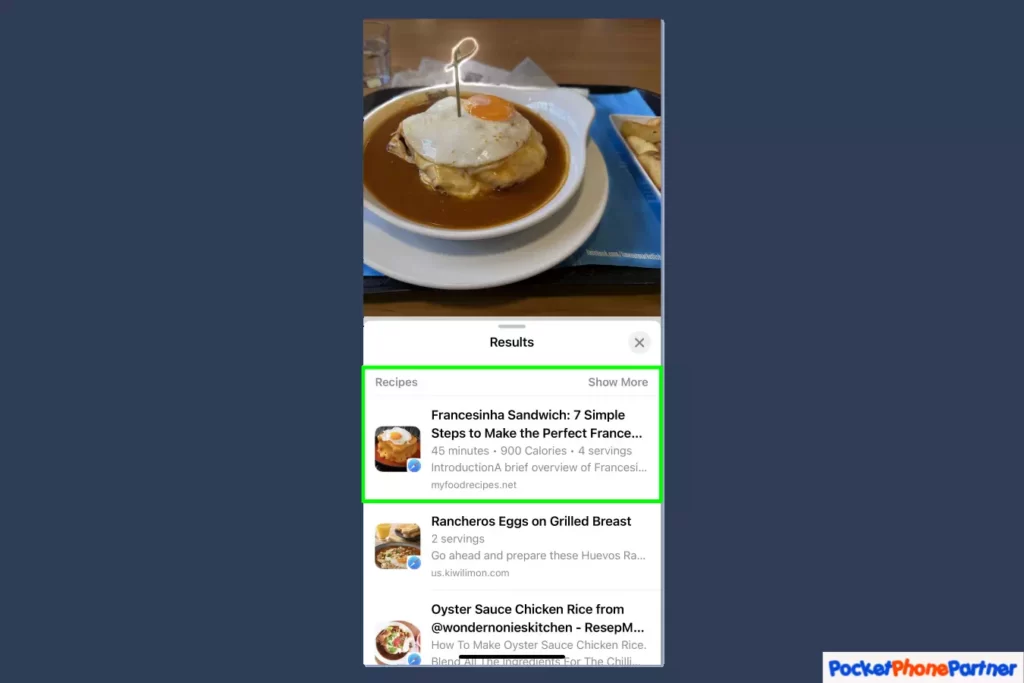
Visual Look Up in iOS 17 expands its horizons into the realm of food, offering a dynamic and comprehensive tool for culinary exploration. The key feature here is the ability to not only identify dishes visually but also to retrieve recipes associated with those identified dishes.
The core functionality of Visual Look Up is its proficiency in food identification. Users can capture a photo of a dish, and the feature employs visual recognition technology to provide instant information about that specific culinary creation. This adds a layer of convenience for users who may encounter unfamiliar dishes in various culinary settings.
One of the standout features is the integration of recipe retrieval into Visual Look Up. Once a dish is identified, users have the option to go beyond the visual and delve into the culinary process. The feature fetches recipes related to the identified dish, turning Visual Look Up into a multifaceted tool that caters not only to visual curiosity but also to the desire to recreate and savor new culinary experiences.
Visual Look Up’s role as a companion for culinary adventures is emphasized, particularly in the context of travel. When exploring new places and encountering diverse cuisines, users can leverage this feature to discover, identify, and even recreate dishes that capture their culinary curiosity. It transforms the iPhone into a culinary guide, enhancing the overall travel experience for food enthusiasts.
In summary, Visual Look Up’s foray into the world of food identification and recipe retrieval marks a significant step in integrating technology into the culinary experience. It not only simplifies the process of understanding unfamiliar dishes but also enriches the exploration of diverse cuisines, making it a valuable addition for users passionate about food and travel.
Key Features and Highlights
| Food Identification▾ |
| • Visual Look Up in iOS 17 goes beyond visual recognition, allowing users to capture a dish's photo for instant identification. |
| Recipe Retrieval▾ |
| • The feature doesn't stop at identification; it goes a step further by fetching recipes related to the identified dish. |
| Enhanced Culinary Exploration▾ |
| • Visual Look Up becomes a companion for culinary adventures, providing a seamless way to discover and explore new dishes, particularly beneficial during travel. |
Lift Subjects Out of Photos: Create Your Sticker World
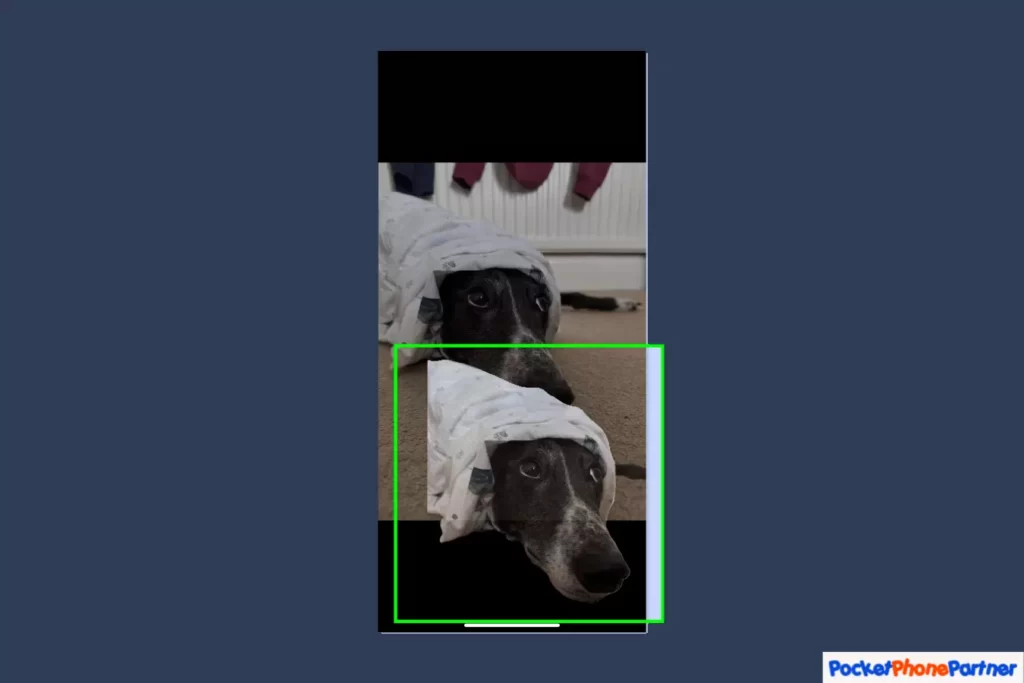
Visual Look Up introduces a unique and creative dimension by allowing users to lift subjects, such as funny faces or adorable pets, from photos. The primary feature is the capability to extract subjects from existing images, providing users with a tool for creative expression.
The core functionality of Visual Look Up in this context is its ability to lift subjects seamlessly. Users can select specific elements, be it a facial expression, a pet, or any other subject in a photo, and remove them from their original context. This opens up a world of creative possibilities, allowing users to manipulate and utilize these lifted subjects in new and imaginative ways.
A significant highlight is the versatile application of the lifted subjects. Once lifted, these elements can be pasted into different apps, offering users the opportunity to enhance their digital communication.
Whether it’s adding a touch of humor to messages with a funny face or incorporating the charm of a pet into conversations, Visual Look Up transforms mundane interactions into lively and visually engaging exchanges.
Visual Look Up, in this aspect, encourages users to unleash their creativity. The feature becomes a canvas for users to express themselves digitally by taking elements from their photos and integrating them into various contexts. It goes beyond simple identification and enters the realm of personalization and artistic expression.
In summary, Visual Look Up’s subject-lifting capability adds a playful and creative facet to the feature’s repertoire. It turns the iPhone into a tool for personal expression, allowing users to bring their imagination to life by seamlessly incorporating lifted subjects into different digital environments.
Whether for humor, emotion, or artistic flair, Visual Look Up becomes a platform for users to infuse their digital interactions with a touch of individuality.
Key Features and Highlights
| Subject Lifting Capability▾ |
| • Visual Look Up empowers users to lift subjects, such as faces or pets, from photos. |
| Versatile Application▾ |
| • Lifted subjects can be pasted into different apps, allowing users to enhance their messages and create lively conversations. |
| Creative Expression▾ |
| • The feature encourages users to unleash their creativity by incorporating lifted subjects into various digital contexts. |
Identify and Lift Subjects in Videos: Moving Magic Unleashed
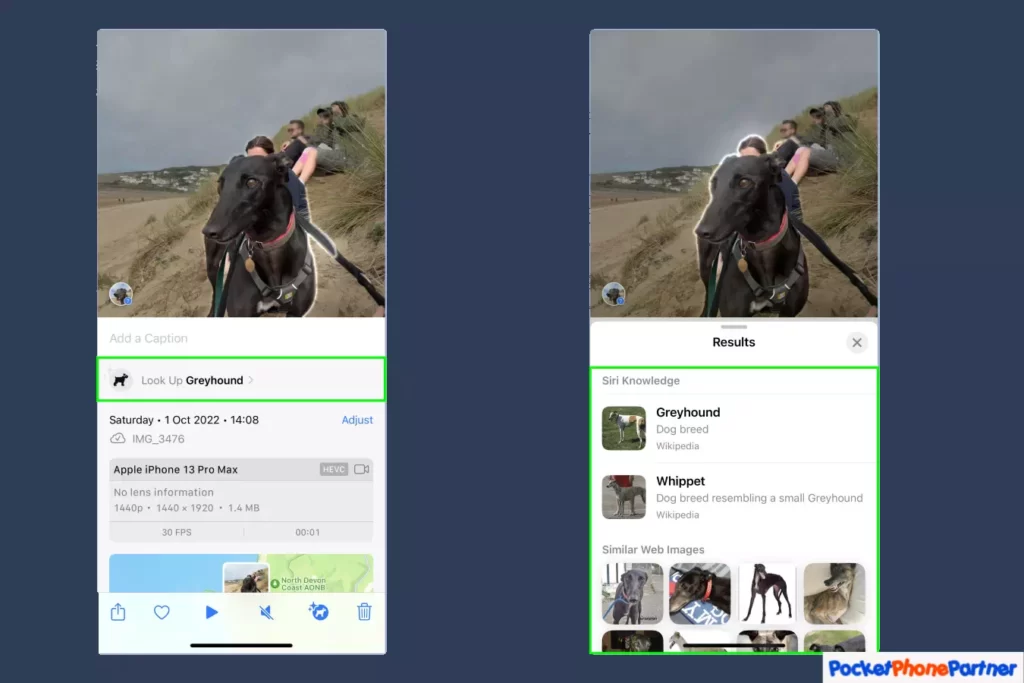
Visual Look Up breaks new ground by bringing its enchanting capabilities to the realm of videos. The key feature is its ability to identify and lift subjects from video content, adding a dynamic and creative dimension to the process of video editing.
The fundamental functionality of Visual Look Up in this context is its extension to videos. Users can follow the same intuitive process used for photos to identify specific subjects within video clips. This feature caters to the growing trend of visual storytelling through videos, providing users with a tool to enhance and manipulate the content they capture.
Similar to its photo functionality, Visual Look Up allows users to lift subjects from videos. This introduces a creative element to video editing, enabling users to extract specific moments or subjects and use them in new contexts. This feature can be particularly valuable for users who want to emphasize or reframe certain aspects of their video content.
A significant highlight is the transformation of the iPhone into a cinematic tool. Visual Look Up empowers users to go beyond standard video editing by incorporating identified and lifted subjects. This opens up possibilities for enhancing the visual appeal of videos, creating captivating moments, and sharing dynamic content with an artistic touch.
In summary, Visual Look Up’s foray into video content identification and subject lifting signifies a convergence of technology and creativity. It positions the iPhone not just as a device for capturing moments but as a tool for crafting visually compelling narratives.
Whether for personal expression, storytelling, or sharing engaging content on social platforms, Visual Look Up adds a layer of magic to the world of video creation and editing.
Key Features and Highlights
| Subject Identification in Videos▾ |
| • Visual Look Up extends its capabilities to videos, allowing users to identify subjects within video content. |
| Subject Lifting in Videos▾ |
| • Similar to photo functionality, users can lift subjects from videos, offering a dynamic and creative element to video editing. |
| Cinematic Enhancement▾ |
| • The feature transforms the iPhone into a cinematic tool, empowering users to enhance and share captivating moments captured in videos. |
Overall Conclusion
Congratulations! You’ve now mastered the art of harnessing the iPhone’s Visual Look-Up feature. From identifying plants to decoding cryptic laundry symbols, this guide has unveiled the secrets behind seven fascinating applications.
As iOS continues to evolve, Visual Look Up promises to be your trusty sidekick in unraveling the mysteries around you. Embrace the magic, explore the possibilities, and let your iPhone elevate your daily experiences.
Unlock the potential of your iPhone with Visual Look Up – the world is waiting to be discovered!
Your thoughts are welcome. Feel free to leave any comments below.