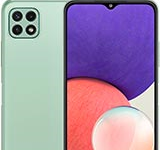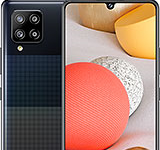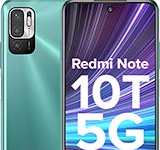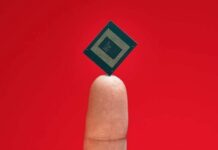In a significant development for Windows users, Samsung has launched its Internet web browser as a standalone app on the Microsoft Store.
This Chromium-based browser brings seamless integration, allowing users to import tabs, bookmarks, and saved pages, while also providing access to the browsing history of linked Samsung phones.
Compatibility and Features
To experience the Samsung Internet on your Windows device, ensure it runs on Windows 10 or a newer version.
The browser, a mere 130MB in size, mirrors the familiar interface found on Samsung phones and tablets. Offering both light and dark modes, it supports extensions from the Chrome Web Store for enhanced customization.
User-Friendly Interface
The user-friendly design ensures a smooth transition for those accustomed to Samsung’s mobile browsing experience.
With an easy-to-navigate layout, users can seamlessly manage their online activities and sync content between their Windows device and Samsung mobile, enhancing overall convenience.
Notable Limitation
It’s important to note that, as of now, password syncing is not available. Despite this limitation, the introduction of Samsung Internet to Windows brings a welcomed browsing alternative, maintaining consistency across Samsung devices and offering a familiar environment for users exploring the Windows platform.
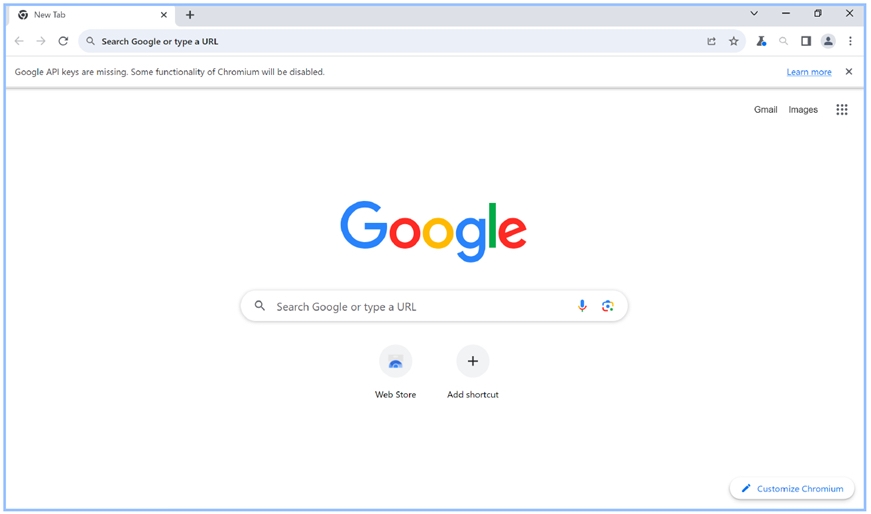
This move by Samsung aligns with the growing trend of cross-platform accessibility, empowering users to navigate their online world seamlessly across different devices.
Whether you’re a long-time Samsung user or exploring the brand for the first time, the new Samsung Internet app for Windows promises a user-friendly and integrated browsing experience.
Your thoughts are welcome. Feel free to leave any comments below.